Bezier curve
The purpose of this new stuff is:
to add to IP-Link a self-image generator;
to test some new possibilities (link between communication port).
Currently, it is in alpha mode : scripts have only been tested on few files, there are things to improve. But some results are interesting.
You will have to use the scrips located in the folder: ./ip-link/bezier.
SQLite DB Generation
The first script takes a pcap file (from tcpdump -w), and creates a sqlite database, containing all communications information which are relevant (in our case, IPs ant ports).
Serialized object Generation
The second script takes the database given by the first one, and creates a serialized object, with optionally some constraint. For the moment, two filters have been implemented :
limit to only communication between 2 IPs;
limit number of communication to a number.
Image Generation
The last scripts, with the serialized object from step 2, create a PNG image. The script, based on the Python Imaging Library, contains some interesting algorithms :
an self-made Circular Arc algorithm, because the one provided by the PIL does not support float angle;
a Bezier Curves algorithm, from this page ;
a Text rotation algorithm.
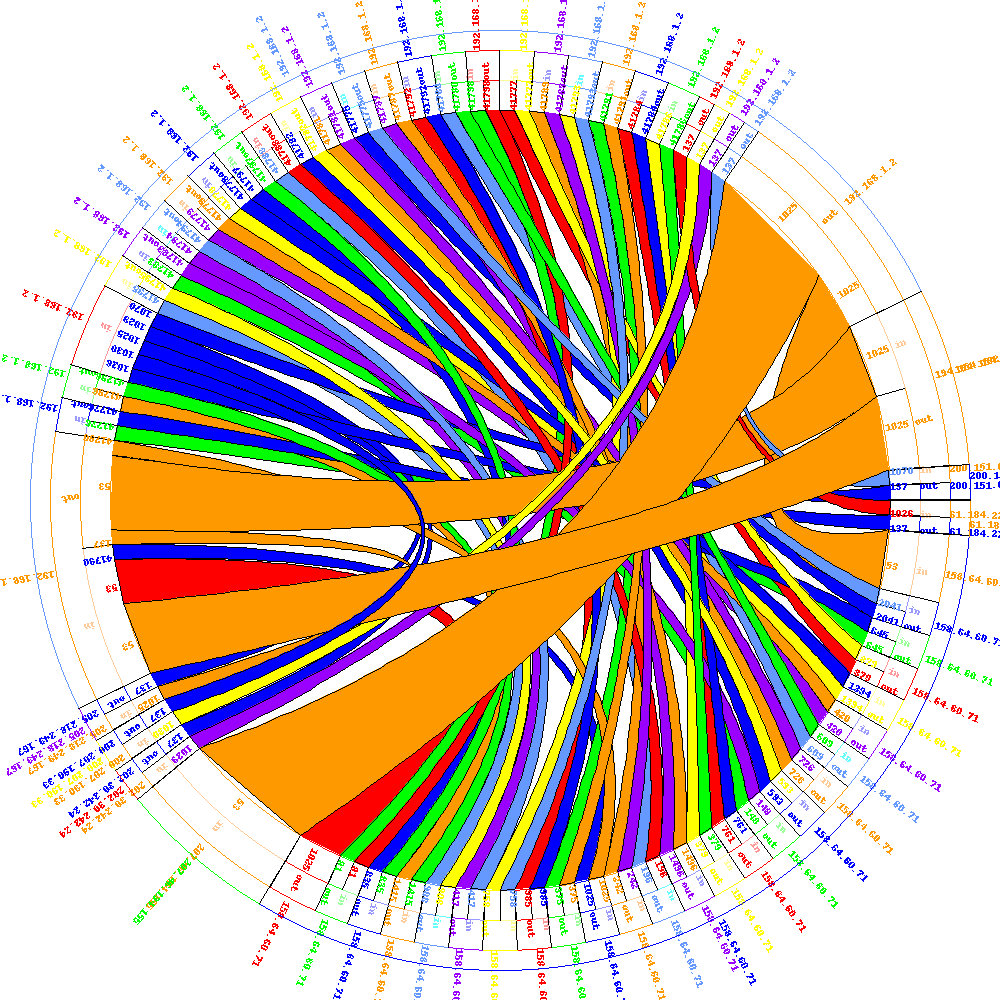
Examples
A basic one
cedric@debian:~/IP-Link/ip-link/bezier$ ./pcap_to_sqlite.py -i ../capture.cap -o db.sqlite
Creating table.
Reading pcap and inserting values in the table...
{17: 780, 6: 40356, 1: 555}
cedric@debian:~/IP-Link/ip-link/bezier$ ./sqlite_to_object.py -i db.sqlite -o db.object
DB connect
Query sent to the base :
SELECT ip_src, ip_dst, port_src, port_dst FROM ip_link
Serialization...
cedric@debian:~/IP-Link/ip-link/bezier$ ./object_to_image.py -i db.object -o image.png
Loading objet...
Generate Communication stats...
Number of communication: 41691
Number of IPs: 510
Draw IP and Ports circles...
Generate Port communication list...
Draw Communication Links...
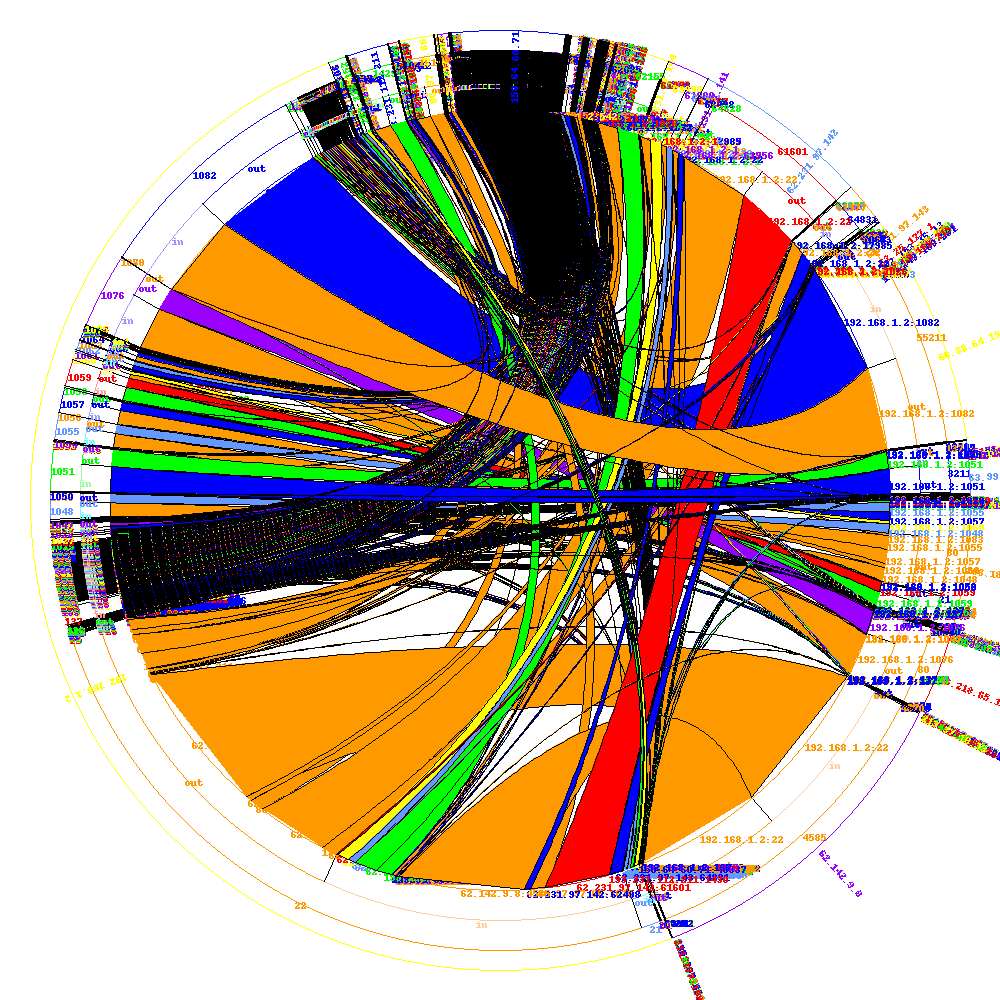
Between 2 IPs
cedric@debian:~/IP-Link/ip-link/bezier$ ./sqlite_to_object.py -i db.sqlite -o db.object -r ip -p 192.168.1.2:62.231.97.142
DB connect
Query sent to the base :
SELECT ip_src, ip_dst, port_src, port_dst FROM ip_link WHERE (ip_src = "192.168.1.2" AND ip_dst = "62.231.97.142") OR (ip_src = "62.231.97.142" AND ip_dst = "192.168.1.2")
Serialization...
cedric@debian:~/IP-Link/ip-link/bezier$ ./object_to_image.py -i db.object -o image2.png
Loading objet...
Generate Communication stats...
Number of communication: 5100
Number of IPs: 2
Draw IP and Ports circles...
Generate Port communication list...
Draw Communication Links...
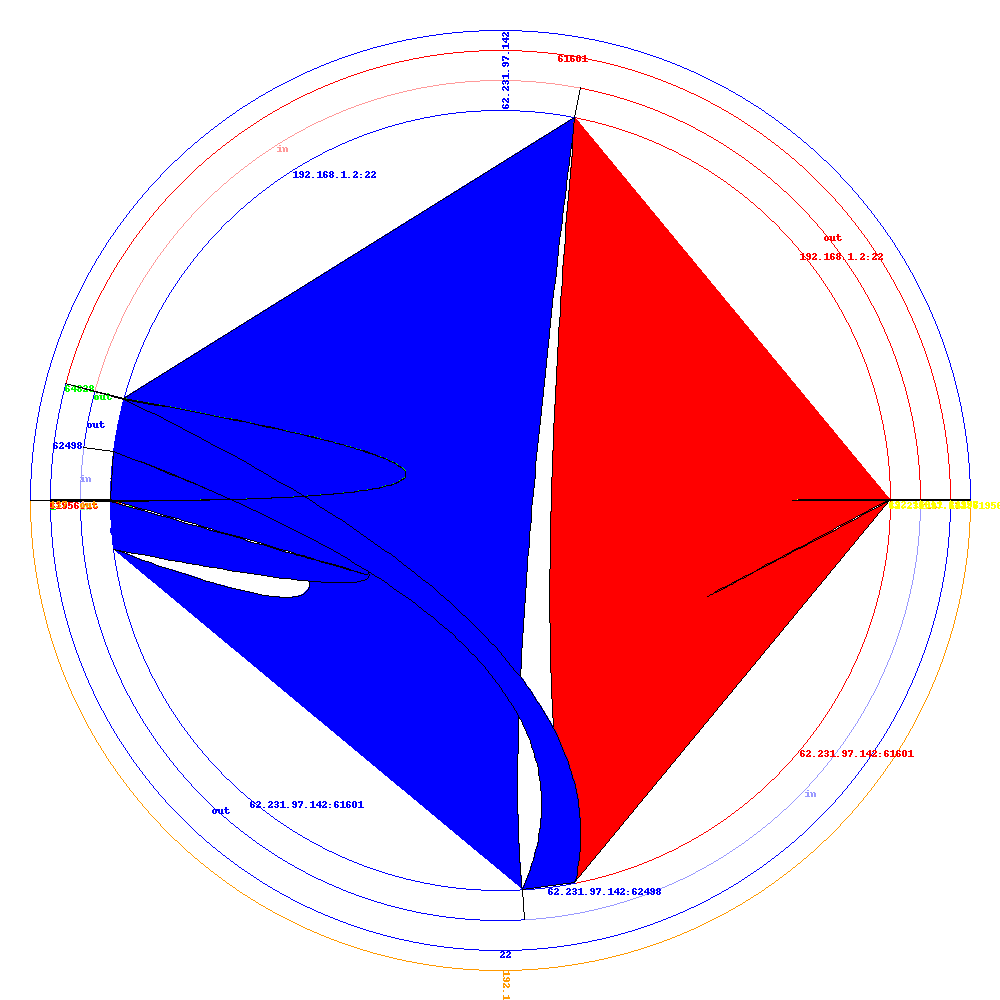
With number limitation
cedric@debian:~/IP-Link/ip-link/bezier$ ./sqlite_to_object.py -i db.sqlite -o db.object -r number -p 1000
DB connect
Query sent to the base :
SELECT ip_src, ip_dst, port_src, port_dst FROM ip_link LIMIT 10000
Serialization...
cedric@debian:~/IP-Link/ip-link/bezier$ ./object_to_image.py -i db.object -o image3.png
Loading objet...
Generate Communication stats...
Number of communication: 10000
Number of IPs: 273
Draw IP and Ports circles...
Generate Port communication list...
Draw Communication Links...
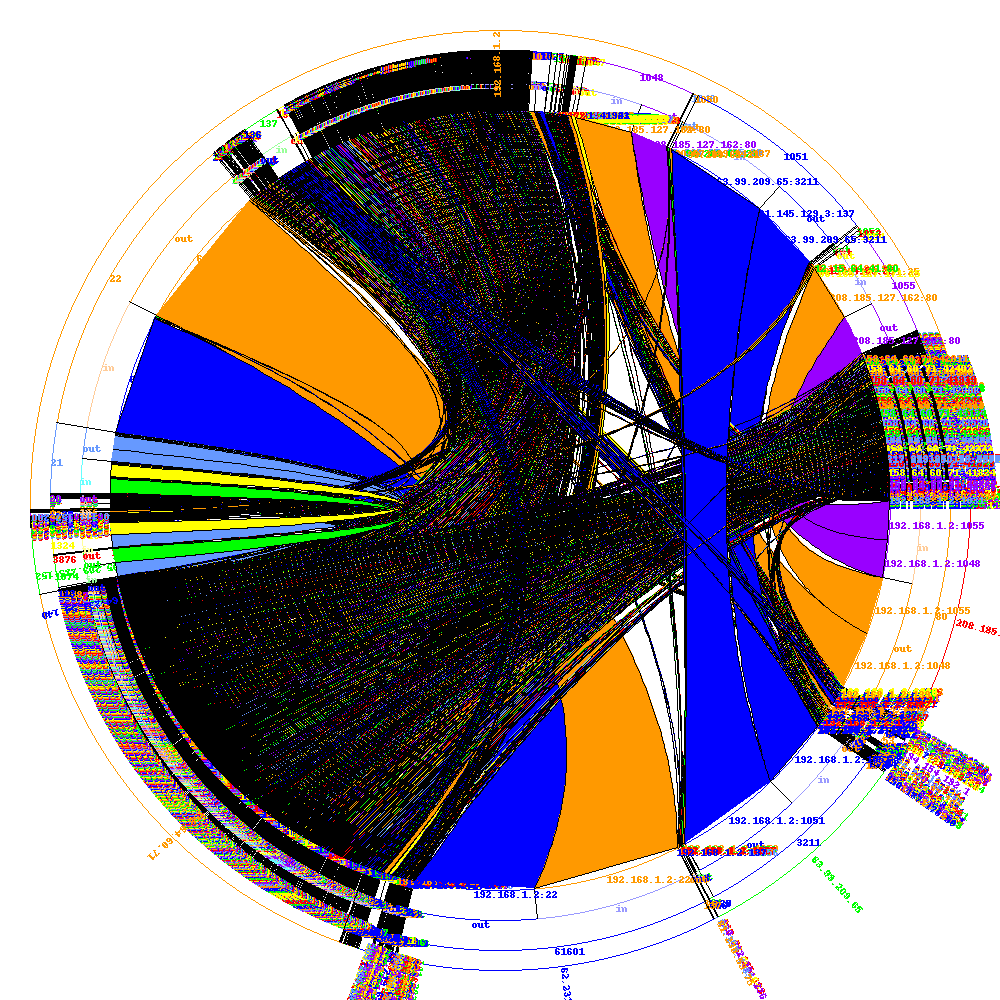
A Ports-Scan
cedric@debian:~/IP-Link/ip-link/bezier$ ./pcap_to_sqlite.py -i test.cap -o dbtest.sqlite
Creating table.
Reading pcap and inserting values in the table...
{1: 3, 6: 855, 17: 2}
cedric@debian:~/IP-Link/ip-link/bezier$ ./sqlite_to_object.py -i dbtest.sqlite -o dbtest.object -r all
DB connect
Query sent to the base :
SELECT ip_src, ip_dst, port_src, port_dst FROM ip_link
Serialization...
cedric@debian:~/IP-Link/ip-link/bezier$ ./object_to_image.py -i dbtest.object -o test.png
Loading objet...
Generate Communication stats...
Number of communication: 857
Number of IPs: 3
Draw IP and Ports circles...
Generate Port communication list...
Draw Communication Links...
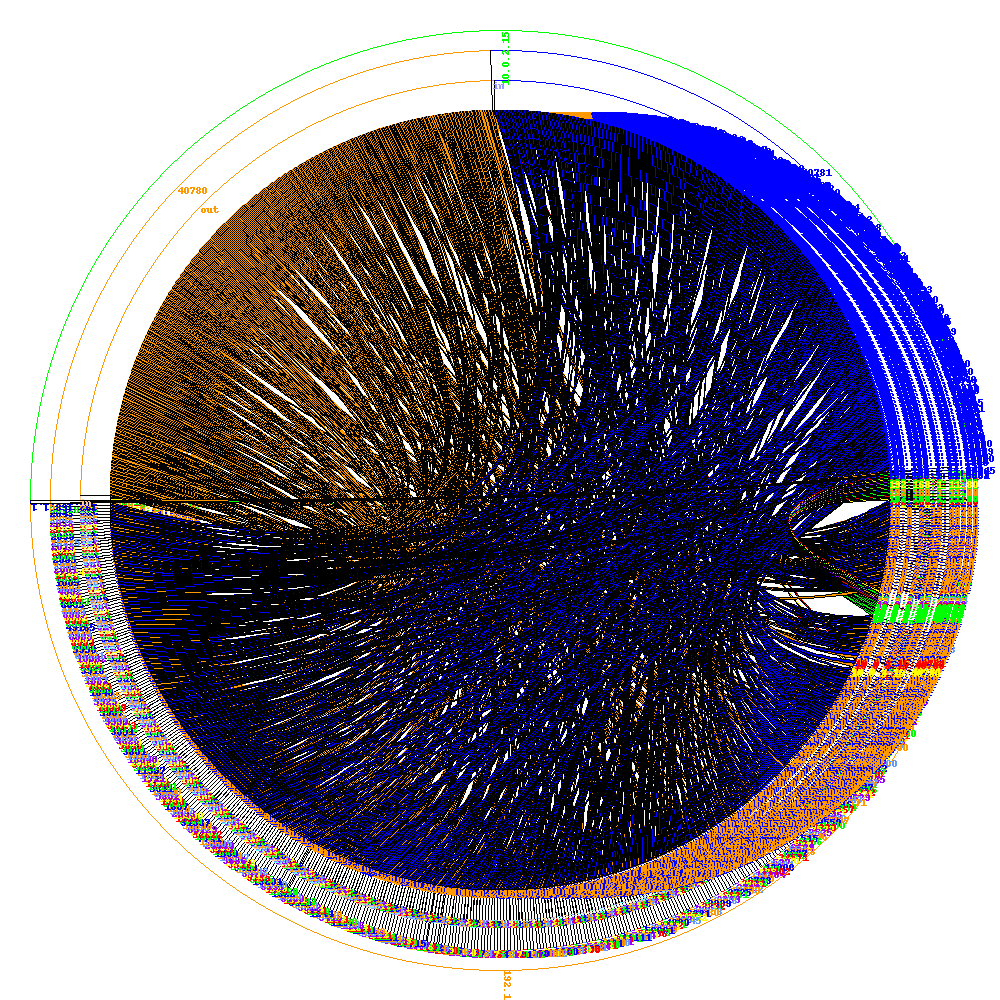
Improvements
The first two scripts are “ready to use”, and their results can be the source of other analysis tool. But the last, even if it gives some relatively good artistic picture, needs some improvements :
improve the polygons drawing of link (on the contact with the circle). It’s visible on the example “Between 2 IPs”. For the moment, it’s a simple line, linking the two Bezier Curves.
improve label rotation and positioning. For the moment, only IP’s label are rotated. The angle is correct, but the position of its box needs to be recalculated. Done!